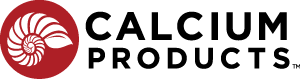98G Challenge

Put Your Aglime to the Test with the 98G Challenge
Consistent and proper soil pH maximizes a plant’s utilization of nutrients, promoting good plant health. It’s important to know how much of your aglime is actually capable of changing soil pH, and how much of it is either too coarse to have any sort of efficient pH change, or too fine and therefore susceptible to drift loss. We want you to be aware of the variation in your aglime particle size because it directly impacts distribution out of application equipment and solubility in soil.
How Does Your Aglime Stack Up?
Are you an ag retailer wondering how effective your
1. Collect aglime samples.
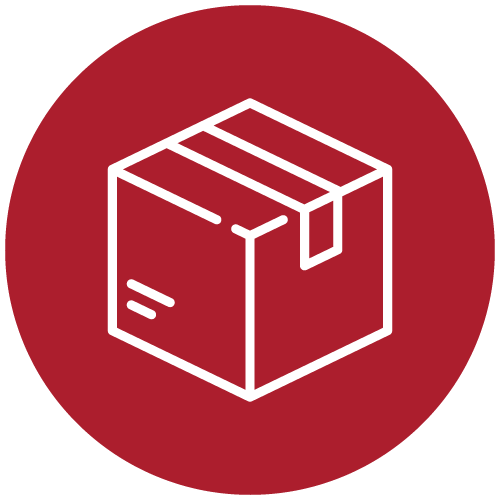
2. Mail the aglime samples. Postage is on us.

3. Receive your aglime stack and quality analysis.

For more information on what this process looks like for you, and what you can expect from us, watch our 98G Challenge video.
Request an Aglime Sample Collection Kit
View Aglime Samples Around the Midwest
We’ve been busy taking aglime samples from quarries around the Midwest. This map displays the following for each sample we’ve collected and analyzed.
How to Use the Aglime Map
What each acronym means:
CCE – Measures purity and stands for Calcium Carbonate Equivalent.
ECCE – Projects effectiveness in neutralizing soil pH and stands for Effective Calcium Carbonate Equivalent.
To examine any point/material on the map:
Hover your mouse pointer over any spot on the map to get more information about each liming material. You will see the Sample ID (which is useful for the quality analysis link), exact geographic information, quarry information (if available), and items like CCE, ECCE, %Mg, and a ratio of that product to 98G. The ratio reads, “you need X tons of product to 1 ton of 98G”.
To view the quality analysis or aglime stack picture of a given sample:
When you click on a point on the map, 1-2 links will appear inside the box containing information about the sample. It will either say aglime stack picture – if available or lab analysis. If you lose your place on the map, click anywhere on the map to clear the individual sample selection. You can re-click on the point to bring up the box with links.
Note: Aglime stack pictures are NOT available for all liming samples on the map.
To view samples by Type or State:
Use one of the two dropdown boxes on the top of the map to select which state(s) or type(s) of liming samples you wish to view data for.
Find a Calcium Products Dealer Near You
If you’re a grower interested in using 98G, use our locator to find a dealer in your area that can help you through how to get started.